After a long while, Google began testing a redesigned floating keyboard in the Gboard app. In addition, several new changes have been made along with the inline translation feature, which rolled out last year.
Gboard has finally updated its floating keyboard, and it now features a more rounded design. The new layout makes text easier to read without compromising on accuracy in any way. Gboard’s redesigned floating keyboard is already out there for some users.
XDA developers revealed the new floating keyboard. The drag handle integrated seamlessly into a window instead of sticking out at the bottom like before. In addition, Google is also testing a new UI for Gboard’s inline translation feature.

New Floating Gboard 
Redesign floating keyboard
Furthermore, Now you can add words to your dictionary with a single tap. Google has added an “Add To Dictionary” button that appears when it thinks you made a typo, and tapping on this will save any word for future use in Gboard.
We can expect to see a wider rollout of these changes in the coming days. As some users have already started seeing their Gboard updated, it won’t be long before everyone else will too.
Besides this, the Floating keyboard was introduced in 2018. Google added a new and innovative keyboard mode to their popular Gboard app called floating keyboards. This allowed users the ability to pop up the keyboard anywhere on their smartphone screen.