Cancel ESO Plus on Xbox One: A quick and easy guide to save money and time.
Do you want to pay for ESO Plus every month but need to know how to cancel your subscription?
Or you’re still determining if it’s worth it anymore.
Whatever the case, this quick and easy guide will show you how to cancel ESO Plus on Xbox One in just a few simple steps. And the best part is that you will keep all the progress and characters!
To cancel ESO Plus on Xbox One, simply login to your Xbox account on a PC or mobile device and navigate to Services & subscriptions. Find your ESO Plus subscription and select Payment & Billing > Cancel.
Confirm your cancellation, and that’s it. You have canceled your subscription.
So why cancel ESO Plus? Here are a few reasons:
- You’re playing ESO less than you used to. If you’re only logging in a few times a month, it’s probably not worth paying for the subscription.
- You’re on a tight budget. ESO Plus can be expensive, especially if you regularly play the game.
- You’re not using all of the benefits of ESO Plus. Just cancel your subscription to save money.
- You don’t care about access to all DLC game packs or the unlimited crafting bag.
How to cancel ESO Plus on Xbox One, step by step
To cancel ESO Plus on Xbox One, follow these steps:
- Log in to your Xbox account on a PC or mobile device.
- Navigate to Services & subscriptions.
- Find your ESO Plus subscription.
- Select Payment & Billing > Cancel.
- Confirm your cancellation.
What happens when you cancel ESO Plus?
You will lose access to exclusive subscription benefits when you cancel ESO Plus. This includes access to all DLC game packs, the unlimited crafting bag, and the 10% increase in experience, gold, and crafting inspiration gain.
However, you can still play the base game of ESO without any restrictions. You will also keep any Crowns that you have already earned.
What happens to your ESO Plus benefits?
Your ESO Plus benefits will continue until your current subscription period ends. This means you will still have access to all exclusive benefits until the day before your next billing date.
How long does it take for ESO Plus to cancel?
Your ESO Plus subscription will be canceled immediately after you confirm your cancellation.
However, you may still have access to some of the benefits briefly. This is because the cancellation can take up to 24 hours to be processed.
Can I cancel ESO Plus early?
Yes, you can cancel ESO Plus early. However, you will not be refunded for any remaining time on your subscription.
What if I have any questions?
If you have questions about canceling ESO Plus, contact Xbox support for assistance.
Additional Tips
- You can always pause your subscription if you still decide to cancel ESO Plus. This will allow you the benefits of ESO Plus for a limited time, but you will only be charged once you resume your subscription.
- If you are having trouble canceling ESO Plus, contact Xbox support for assistance.
Conclusion
To cancel ESO Plus on Xbox One, simply login to your Xbox account on a PC or mobile device and navigate to Services & subscriptions. Find your ESO Plus subscription and select Payment & Billing > Cancel.
Confirm your cancellation, and you will get your subscription canceled.