The cost of living is always on our minds, but sometimes we need to take a second and cancel some subscriptions that are no longer required.
Subscribing to an app is easy, but it can be hard to remember that you’re paying a monthly fee. If you decide that Apple TV, Apple Music, Apple News, and more are not for you and your family – don’t worry! You can cancel your subscription at any time.
It can be tough to avoid these subscription services, especially if they offer a free trial but make sure you cancel before your trial ends, or they’ll start billing your credit card automatically. Once you subscribe to a service will renew automatically until canceled.
Paid memberships provide access to all features and services until your next billing cycle. Always make sure there are at least Twenty fours hours between canceling and getting charged again.
Step by Step guide to Cancel subscriptions on an iPhone, iPad, or Mac
Following these steps, you can find a list of all your active subscriptions.
- Go to your home screen and tap the Settings gear icon on your iPhone or iPad.
- When you tap your name at the top of Settings, it takes you to an Apple ID info page.
- Tapping the Subscriptions button will take you to a page where subscriptions can be canceled or upgraded.
- You’ll see all your subscriptions, including expired or inactive ones.
- Once you find the subscription that needs to be canceled, tap on it.
- To cancel your subscription or free trial, tap the “Cancel” button at the bottom of the screen.
- It’s also easy to renew your subscription. There are a lot of different plans to choose from, so you’ll have no problem finding one that fits your needs.
- Press the plan you want, and then iOS will prompt you for approval of an Apple Pay payment.
How to Cancel subscriptions on Mac
The App Store allows users to manage their subscriptions.
Step 1: Open the App Store app and click on (Your Name).
Step 2: Click Account Settings to get started.
Step 3: You can cancel any of your subscriptions by clicking on the Manage next to the Subscriptions button.
Step 4: Click Edit and select any subscription you want to cancel.
Canceling your subscription will affect all devices using the same Apple ID.